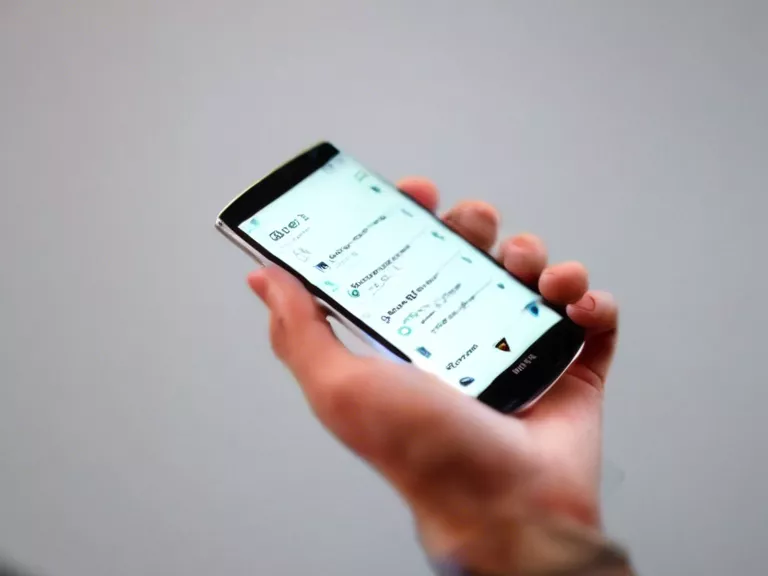How to manage and organize apps effectively on your smartphone for beginners
Smartphones have become an essential part of our daily lives, with thousands of apps available to help us stay connected, entertained, and productive. However, managing and organizing these apps can quickly become overwhelming, leading to cluttered screens and difficulty finding the apps you need when you need them. In this article, we will provide some tips and tricks for beginners on how to effectively manage and organize apps on your smartphone so that you can easily access the apps you use most often.
Declutter Your Home Screen
The first step in organizing your apps is to declutter your home screen. Remove any apps that you no longer use or need, and move the apps you use most frequently to the home screen for easy access. Consider creating folders to group similar apps together, such as productivity apps, social media apps, or games.
Use App Folders
App folders are a great way to organize similar apps together and reduce clutter on your home screen. To create a folder, simply drag one app on top of another app, and a folder will automatically be created. You can then name the folder and add additional apps to it as needed.
Arrange Apps by Usage
Consider arranging your apps on your home screen by how often you use them. Place your most frequently used apps in easily accessible locations, such as the bottom of the screen or on the dock, and move less frequently used apps to secondary screens or folders.
Utilize Search Bar
If you have a large number of apps installed on your smartphone, it can be easier to simply search for the app you need rather than scrolling through pages of icons. Most smartphones have a search bar that allows you to quickly find any app by typing in the name.
Regularly Review and Update
Finally, remember to regularly review and update your app organization. As you download new apps and uninstall old ones, your organization may need to be adjusted. Take a few minutes every week to review your apps and make any necessary changes to keep your smartphone organized and efficient.
By following these tips, beginners can effectively manage and organize apps on their smartphones to create a more streamlined and efficient user experience.