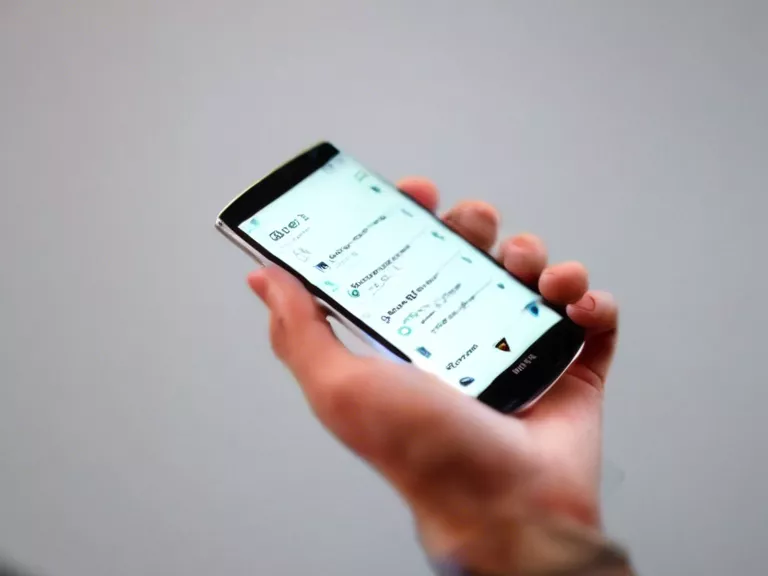
A beginner’s guide to smartphone gestures and voice commands
Smartphones have become an essential part of our daily lives, and learning how to navigate them efficiently can make a huge difference in your overall user experience. Whether you're a new smartphone user or looking to up your game, understanding smartphone gestures and voice commands can help you get things done faster and easier.
Gestures
Gestures are an intuitive way to interact with your smartphone without having to rely solely on physical buttons. Here are some common gestures you should know:
- Tap: Simply tapping on the screen with your finger can open apps, select items, or interact with content.
- Swipe: Swiping your finger across the screen can scroll through pages, switch between apps, or reveal menus.
- Pinch: Pinching two fingers together or apart can zoom in or out on images or text.
- Long Press: Holding your finger on an item for a few seconds can bring up additional options or shortcuts.
Voice Commands
Voice commands allow you to control your smartphone using your voice, making tasks hands-free and more convenient. Some popular voice commands include:
- "Hey Siri" (iOS) or "Ok Google" (Android): Activates your phone's voice assistant for various tasks like setting reminders, sending texts, or playing music.
- "Call [Contact Name]": Initiates a call to a specific contact saved on your device.
- "Navigate to [Destination]": Opens your mapping app and provides directions to the specified location.
Learning these basic gestures and voice commands can help you navigate your smartphone more efficiently and make your daily interactions with your device smoother and hassle-free.



