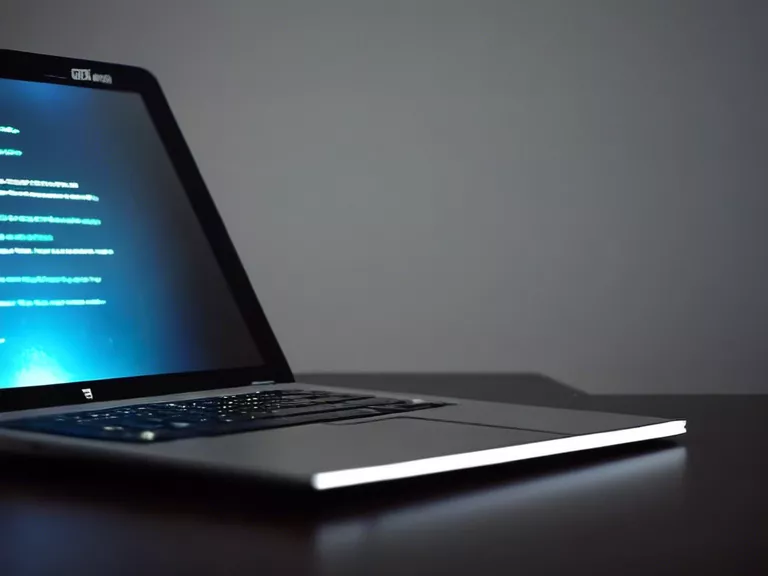
Laptops and tablets are essential devices for productivity and entertainment on the go. However, one of the biggest challenges users face is optimizing battery life. Here are some tips for beginners to maximize the battery life of their laptops and tablets:
Adjust display settings: Lowering the brightness of the screen can significantly reduce battery consumption. Additionally, setting the screen timeout to a shorter period can help conserve power.
Manage background apps: Close unnecessary apps running in the background as they can drain the battery. Make sure to check the Task Manager or Activity Monitor regularly to stop any unwanted processes.
Use power-saving modes: Most laptops and tablets come with power-saving modes that help extend battery life. Enable these modes when you are not using resource-intensive tasks to optimize battery usage.
Unplug peripherals: Disconnect any external devices like USB drives, external hard drives, or peripherals when not in use. These devices draw power from the battery and can impact its longevity.
Keep software updated: Operating system and software updates often include bug fixes and optimizations that can improve battery efficiency. Make sure to install the latest updates regularly to enhance battery life.
By following these simple tips, beginners can make the most out of their laptops and tablets' battery life, ensuring they stay powered up and ready to use whenever needed.



