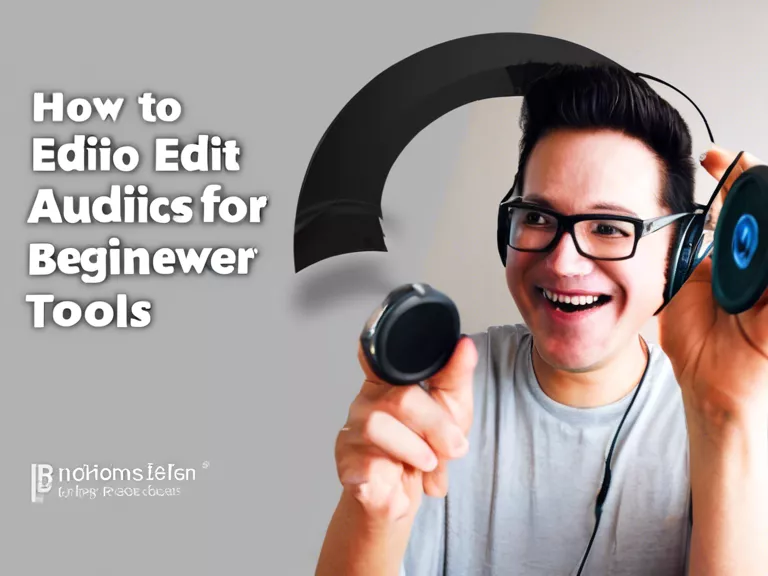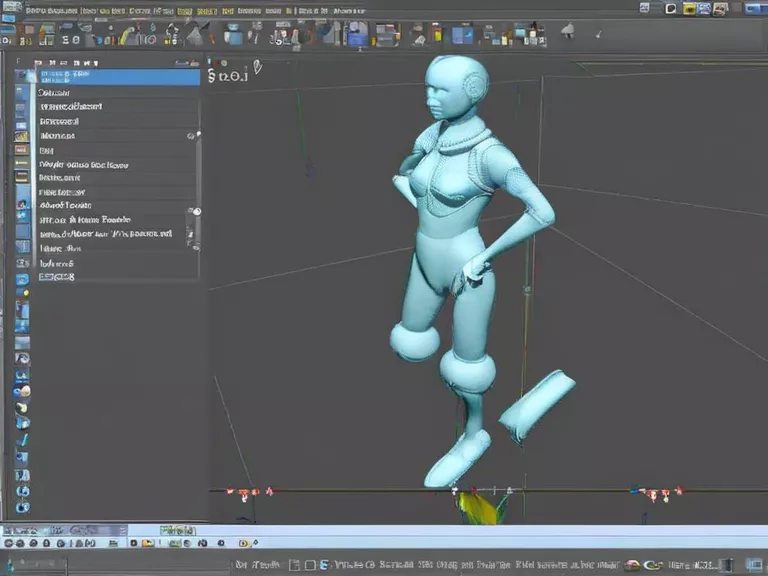How to create stunning presentations using design and productivity software
Creating visually appealing presentations is crucial when trying to capture the audience's attention and effectively convey your message. By combining design and productivity software, you can enhance the look and feel of your slides and make a lasting impact on your viewers. In this article, we will discuss how to use these tools to create stunning presentations that are both informative and engaging.
1. Choose the right tools
Before you start designing your presentation, it's essential to choose the right tools. Popular design software options include Adobe Photoshop, Illustrator, and Canva, while productivity software like Microsoft PowerPoint and Google Slides are great for creating slideshows. By selecting the appropriate software, you can work efficiently and produce professional-looking presentations.
2. Use high-quality graphics
Graphics play a significant role in the visual appeal of your presentation. Whether you're using photos, illustrations, icons, or infographics, ensure they are high-quality and relevant to your content. Design software allows you to edit and customize graphics to fit your theme and make your slides more visually appealing.
3. Incorporate captivating typography
Typography can make a big difference in how your presentation is perceived. Choose fonts that are easy to read and complement your design. Experiment with different font sizes, styles, and colors to create hierarchy and visual interest in your slides. Design software provides a wide range of typography options to help you achieve the desired look.
4. Maintain consistency
Consistency throughout your presentation is key to creating a cohesive and professional look. Use the same color scheme, font styles, and layout across all slides to establish a visual identity. Design software allows you to create templates and apply them to multiple slides, ensuring consistency and saving time.
5. Keep it simple
While it's tempting to include lots of flashy effects and animations, simplicity is often more effective in presentations. Focus on delivering your message clearly and concisely, using design elements to support rather than distract from your content. Productivity software offers features like slide transitions and animations that can enhance your presentation without overwhelming the audience.
By combining design and productivity software effectively, you can create stunning presentations that captivate your audience and leave a lasting impression. Experiment with different tools and techniques to find what works best for your content and style, and don't be afraid to get creative!