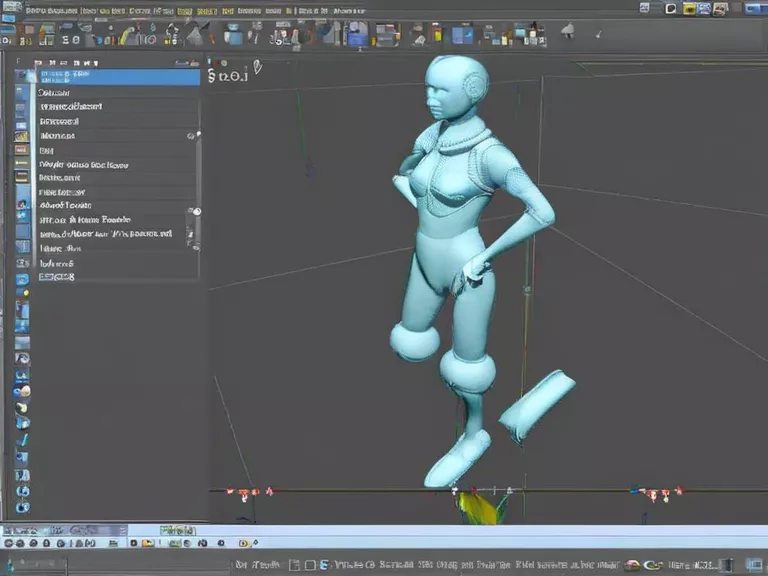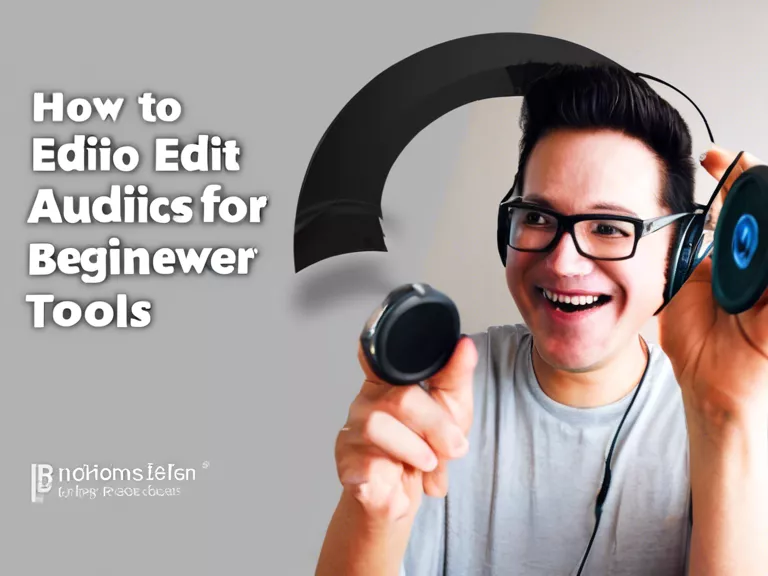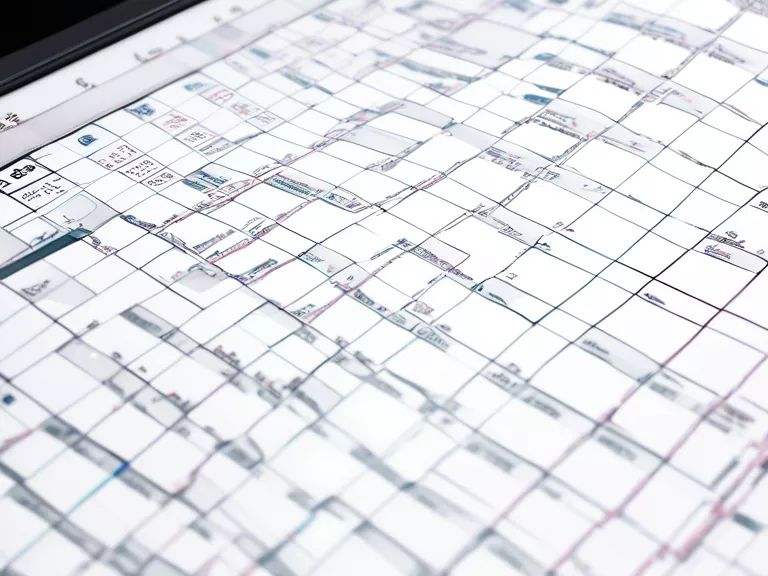
A beginner’s guide to organizing data using spreadsheet software
Spreadsheets are powerful tools for organizing and analyzing data, whether you're managing a budget, tracking inventory, or creating reports. If you're new to spreadsheet software, this guide will walk you through the basics of organizing data effectively.
Getting Started
Before diving into the data entry, it's important to familiarize yourself with the spreadsheet software you're using. Popular options include Microsoft Excel, Google Sheets, and Apple Numbers. Each software has its own set of features and functions, so take some time to explore the interface and tools available.
Creating a New Spreadsheet
To start organizing your data, open a new spreadsheet and give it a clear and relevant title. You can create columns for different categories of data (e.g. date, product name, quantity, price) and rows for individual entries. This will help you structure your data in a way that makes it easy to read and analyze.
Data Entry
Once you have your spreadsheet set up, you can start entering your data. Make sure to be consistent with your formatting to avoid any errors or confusion later on. You can use formulas to perform calculations, such as adding up totals or finding averages, to make your data even more valuable.
Sorting and Filtering
One of the key benefits of using a spreadsheet is the ability to sort and filter your data easily. You can reorder rows based on specific criteria, such as alphabetical order or numerical value, and filter out specific entries to focus on the information you need.
Visualizing Data
To make your data more visually appealing and easier to understand, you can create charts and graphs within your spreadsheet software. This can help you identify trends, patterns, and outliers in your data at a glance.
By following these basic steps, you can start organizing your data effectively using spreadsheet software and unlock its full potential for your projects.